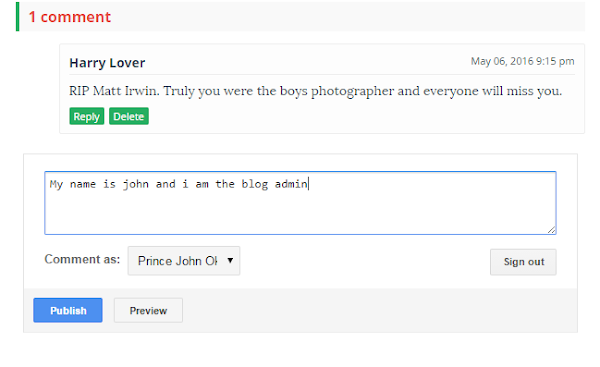Welcome to Blogging Prince - Blogger Widgets, Templates, SEO and Tips blog. www.bloggingprince.com is termed to update you with the very best of blogging tips, advanced widgets and product review. Read more about us here.
Advertisements and sponsored posts are ways of improving the performance and functionality of the blog's administrator. This is why affiliate adverts and sponsored banners are placed on this blog to encourage the daily running of the blog. Visit our Advertise Us page to learn more and place your ads on our blog at a cheap rate.
Commenting Terms, Conditions And Policy.
All comments are well welcomed to this blog through the comment box always shown below each post on this blog to enable interaction between the blog admin and daily readers. Comments encourage blog conversations and get the voices of all readers heard. Special posts on the News & Gossip segments help you get involved in the government's politics and have your say in the federal, State and Local Administration of Nigeria.
No Spamming!: Our first commenting policy discourages spamming because of the bad effects it has on our blog both in terms of Search Engine ranking and blog rank. Spammers uses automated machines to post comments not related to the article being published and hereby affecting the blog and it's readers negatively.
In order to fight against this and keep our page rank juice, we have enabled automatic spam protection which will automatically delete spammers comments on our blog and save us the stress of having to work on the SEO strategy.
Comments With Links: Though all comments are welcomed at any interval, a few comments will face the penalty of being deleted if found to contain irrelevant links. Many bloggers and fake identities post comments with links on various blogs. Hereby stealing from the blog's page rank juice.
That is not allowed here, this is why all comments published on this blog and automatically made no-follow links. And also comments found with extreme usage of irrelevant links will be deleted upon review. A commenter is only allowed to add just 1 link in his post and linked article most relate to the topic being treated.
Irrelevant Spacing: Top blogs fall a victim of this and i have seen Linda Ikeji having this irrelevant spacing problem in comments. The comment box on this blog is for reader engagement, not to make fun with. Other commenters and readers expect to see reasonable comments not comments with spacing. Upon review such comments will be deleted.
Have Fun Commenting - Easy To Comment.
In order to increase reader engagement on every post, the comment box which is located below every post has been designed (All thanks to blogger) to suit whosoever person reading the post. Blogger has made commenting with unlimited ids, social networks possible for readers.
How to Place a Comment
In order to post a comment on any post, simply type in whatever you wish to comment on the comment box and select a profile which will enable you identify with your comment. You can comment with the following ids.
Anonymously: Commenting anonymously is a way of writing down your comment without including your name, account, social media. This is though quick but not fully advised as it is better to comment with an account you can be identified with.
LiveJournal: Users of LiveJournal can place their comment using their LiveJournal account. It automatically remembers your password. All you need to do is log in once and get every other comments placed with out login.
WordPress: Owners of blogs on WordPress can place comments with their WordPress username and password. All you need to do is select the profile below the comment box.
Name/URL: This option lets you publish your comment bu simply typing in your name and adding any URL. Could be your Facebook profile, Twitter profile. Any valid URL that can identify with you and your personal accounts.
Google: This is the most popular among all the used profile. It reflects to your any google account that you have, your Google Plus, Gmail any account connecting to your google existence.
AIM. OpenID, TypePad: Other profiles includes AIM, OpenID and TypePad. So you have 8 options to choose from on which profile to use. So be free to choose any that pleases you.
Benefit Of Commenting As A Blog/Website Owner.
Obhiaba blog doesn't just post and share, we also love to bless our fans with what we have to offer. This is why blog/website owners get this two amazing privileges from commenting and sharing a post on this blog.
Free Guest Post Feature: This is the biggest of deals to offer to blog owners that comments. By being an active reader, sharer and commenter, you automatically qualify to publish at list 2 guest posts on this blog every year. The more your activeness, the more your yearly guest post. In order to qualify for this;
- Subscribe to this blog via feedburner and follow us on social media. You can she a widget at the side. Just fill it all.
- Choose a special end or start comment text, that will prove that you have done all necessarily steps to qualify.
Publishing of Post Related To Article: This offer is available to all blog owners, as long as you share our contents and comment regularly.
How to Add Accepted Links to Comments.
In other to add links to your comments on this blog. Simply copy the code below and change the words to your requirements.
<a href="www.google.com">Home</a> [Replace www.google.com with your link and replace home with your preferred word to link with.
Are Emoticons, Images and Videos Supported?
No for the time being Emoticons, Images and Videos are not supported in the commenting box. Reasons be that the addition of these widgets will reduce the load speed of our blog which we value so much because of your ease of access.
Where to Place Comments not Related To Topic
Comments not related to topics treated here can be placed in various pages provided by the blog. You can visit the Contact Us page or go to forum shown at the bottom navigation in this blog. If your are an active Facebook and Twitter fan, you can get such issues interactive with me on Social media networks.
Email Me
info(@)bloggingprince(.)comFollow On Social Media
Facebook: Prince John Okosun
Facebook Page: Obhiaba Blog
Twitter: Obhiaba Blog
Instagram: Its Your Boy Jokos
Whatsapp; 07053192832. Foreign Visitors: +2347053192832.
Visit other help and instruction pages on Blogging Prince
Thank you for visiting my blog and publishing relevant comments.